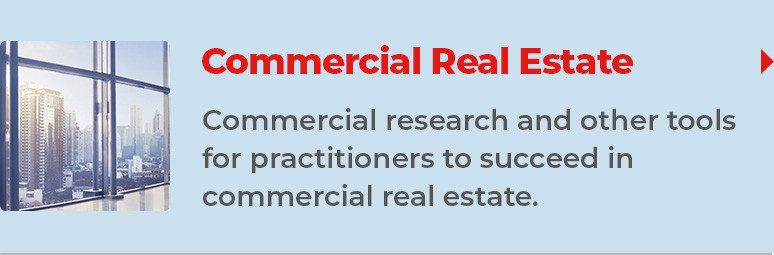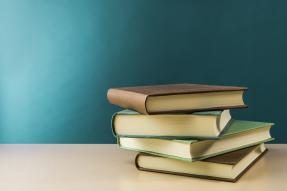Young buyers are researching real estate agents and properties on social media. Content sponsor get.realtor helps you amp up your online presence.
The listing agents have preserved the history of the property where Jeff Bezos invented his trillion-dollar company.
Content sponsor Real Estate Webmasters earns top awards for its custom websites, which give agents and brokers a powerful online presence.
To get in the Halloween spirit, we asked real estate professionals to share their creepiest stories from the field.
Jay Granieri of One Sotheby’s International Realty in Fort Lauderdale says America’s fastest-growing sport is a perfect match for finding new leads.
Content sponsor Real Estate Webmasters has a system to help you track the data that will inform your next business move.
Add some compelling titles to your reading list as we explore the literary favorites of these rising stars in the real estate industry.
Learn from the cases of “Fixer Upper” and “Yellowstone” what you may be dealing with if your area suddenly gains stardom.
Content sponsor Real Estate Webmasters explains that this strategy can have a powerful effect on clients and prospects who care deeply for their community.
From Beyoncé to “Barbie,” women are having a big moment. But in real estate, women have long been a force to be reckoned with.
Search Culture Scan